Do you know PayPal is not the only way to send and receive money globally. There are many alternatives to PayPal to receive money online.
And one of the best service is Payza.
If you are a freelancer, a professional or making any online income and has any issue with PayPal then Payza can be the best way to receive your payment.
In this post you will learn everything from creating an account to use it to receive payment in your Payza account & withdrawing to your bank account.
Create a Payza Account
Follow the step by step guidelines to create a Payza account.
- Visit the signup page
- Choose your country
- Click on Personal or Business account. If you are not a company then click Personal.
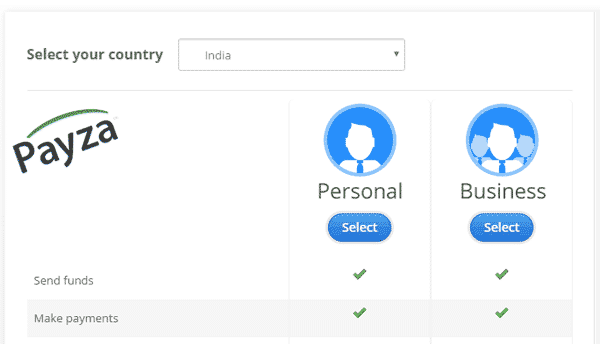
After clicking appropriate select button, you will get a window like below where you need to write your name, email address & password.
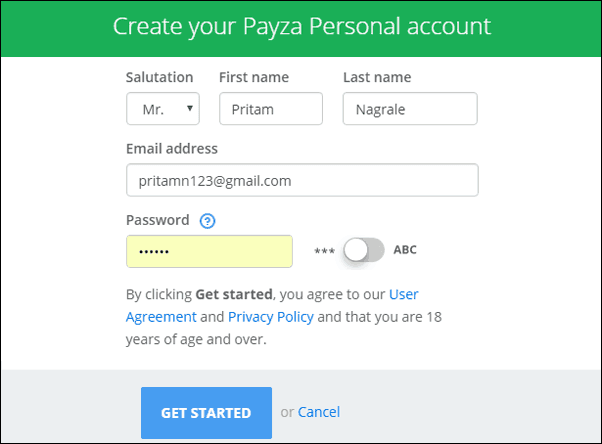
Click on Get Started button after filling the above details.
Then you will receive a confirmation message in your email with the activation link. Click on the link to activate your account & you will be taken to Payza dashboard.
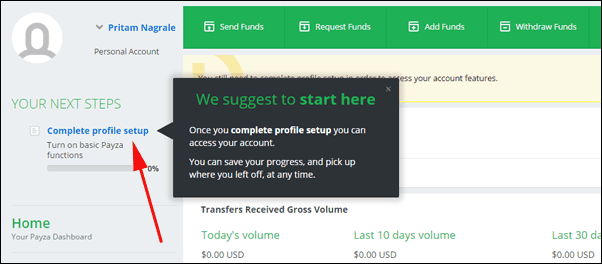
You need to complete the profile setup so that you can access your Payza account.
Click on blue colored “Complete Profile Setup” link.
You will then get a popup window where you need to click on Get Started.
Then it will ask you for the Work Details.
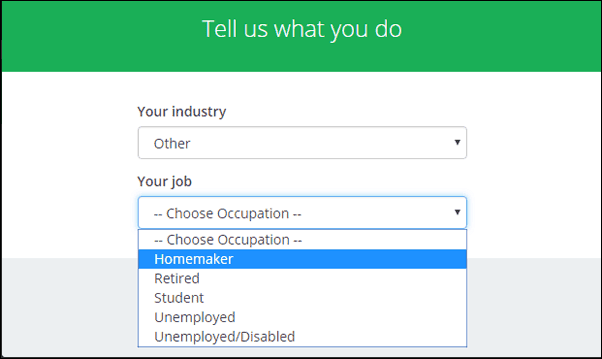
Here you need to provide your industry. There are many options but if you don’t find your industry, you can select Other & choose your job as shown above.
Click on Save details.
It then ask you more details like Address, Phone number & security details.
Fill up all the details & then click on Save & Finish button.
If all goes well, you will receive the message “You have successfully setup your profile”.
Now you can start sending & receiving funds in your Payza account.
Payza Account Details
After you login to your Payza account, you will see 4 main things on the top. These are Send funds, Request funds, Add funds & Withdraw funds.
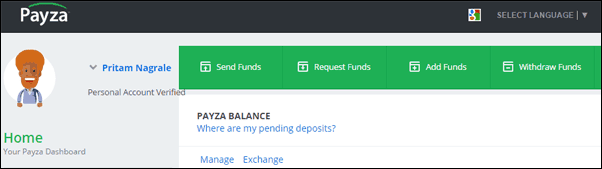
Send Funds: If you want to send fund to other Payza user then you can use this option. It will ask you the email ID of Payza user and the amount you want to send. You can send fund from your balance, credit card or your bank.
Request Funds: If you want to request funds from another Payza user then you can use this link. Again, you need to provide email address of Payza user & the amount you want to request.
Add Funds: If you are using Payza to pay to other online services then you must have funds in your account. And if you don’t have funds & want to pay then you can use “add funds” feature to add funds to your Payza account.
Withdraw Funds: This is the most important part for any Payza user because most of the people use Payza account to withdraw their balance in their bank account. If you are from India, there is a good news that Payza has started local bank transfer.
How to receive fund in your Payza account?
If you are working online & want to receive your payment in your Payza account then just provide your Payza email address on that site.
I use my Payza account to receive my earning from PTC sites like Clixsense, TrafficMonsoon, Neobux etc.
Check the screenshot below where I received $142.62 from TrafficMonsoon & $94.86 from Paidverts & then transferred Rs. 13421.44 to my bank account.
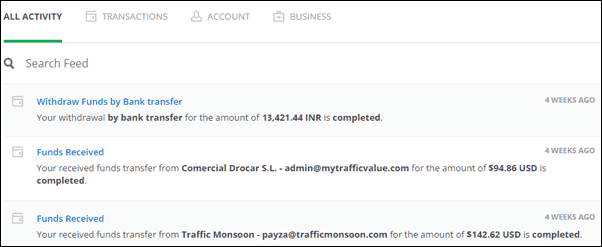
So if you are receiving your payment from any such PTC sites or other freelance site then just provide your Payza email address in the account settings of that website.
And whenever you want to withdraw payment from any website to your Payza account then just use the cashout option available in that website.
How to Withdraw your earning from Payza to your bank account?
You need to add your bank account details in order to withdraw payment from Payza to your bank account in your country.
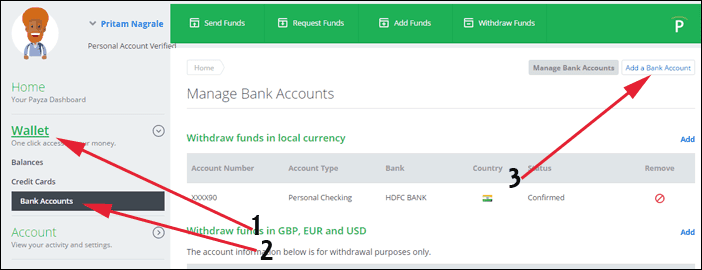
Click on Wallet on the left side bar, then Bank Account & then “Add a Bank Account” as shown in the above image.
In the next page, you need to enter your bank details.
There are 2 options. Either “Withdraw funds in local currency” or “Withdraw funds in EUR or GBP”.
Choose Local Currency. Then enter account type, First & Last Name, Account Name & IFSC Code.
Then Click Next & verify your information on the next screen.
If everything looks good then click on Add bank account button. You will get a message for successfully adding your bank account.
Now you will be able to withdraw your Payza account balance to your bank account.
For that just click on Withdraw Funds option on the top.
On the next page, you will find number of options to withdraw your balance. Choose bank transfer.
Then you will be taken to the next screen as below-
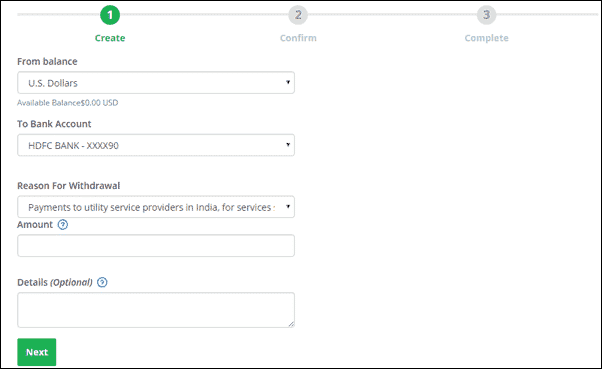
It will show your added bank accounts. Select your bank accounts where you need your money.
Then it ask you for Reason for Withdrawal. I use to choose “Payments to utility service providers….”. You can choose as applicable to you.
Then enter the Amount you want to withdraw and Details (It’s optional).
Click on Next button, verify the information, confirm the details & complete your transaction.
Within 3-4 working days you will receive the amount in your bank account.
Do what you love with this money…

He began his journey with affiliate marketing in 2004 and has since built multiple 7-figure online businesses through blogging, SEO, and automation.
With over 14 years of experience in content and more than 3 years specializing in AI automations and AI agents, Pritam now helps businesses and solopreneurs automate their operations, generate leads, and scale effortlessly using AI-powered systems.
Through his training and tutorials, he has empowered thousands to turn automation into income — making him a trusted voice in India’s growing AI and automation space.







